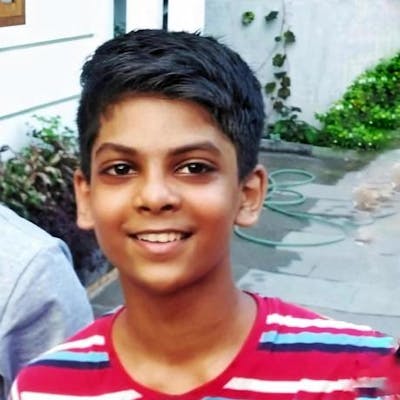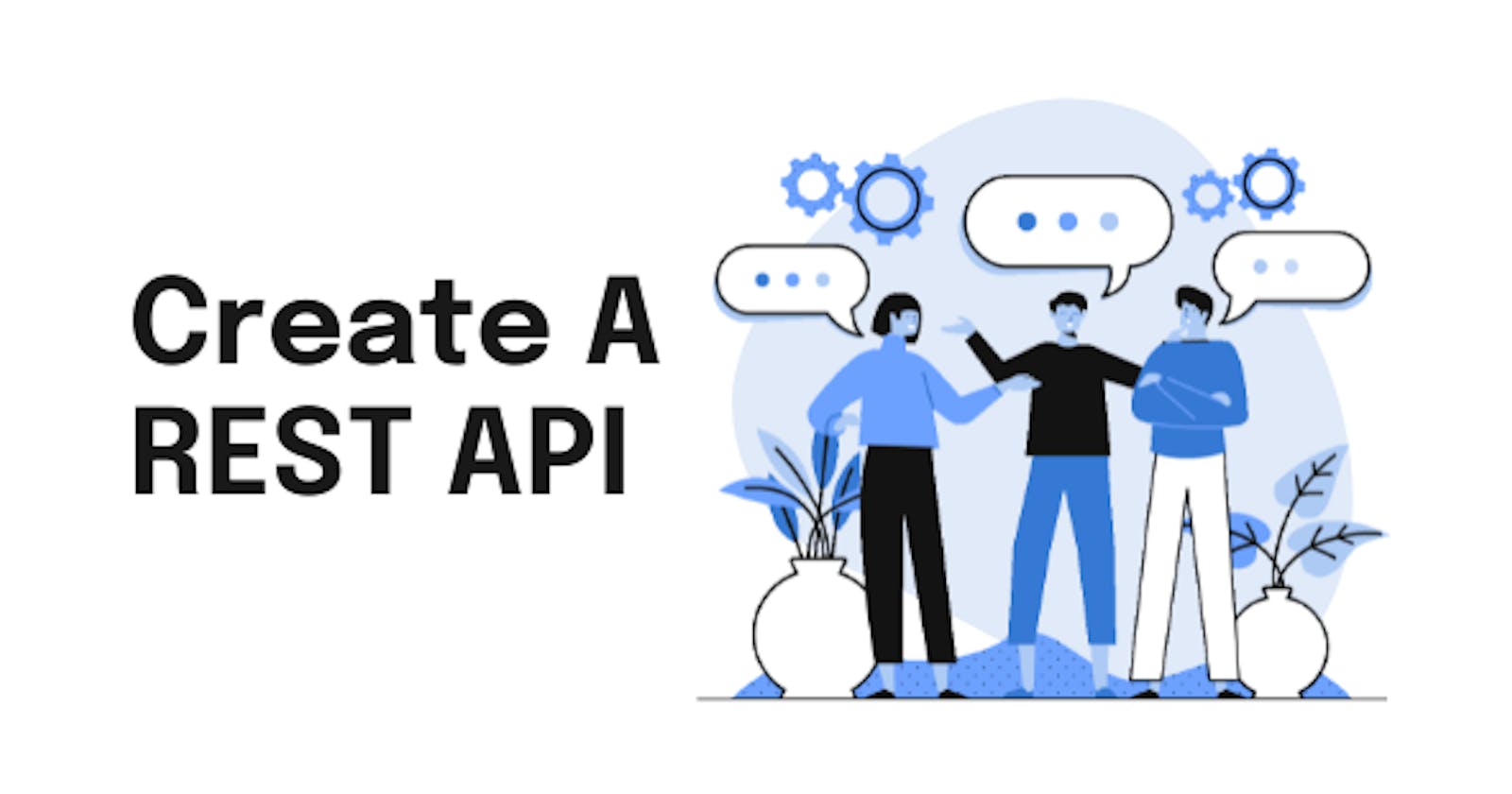Hello Folks 👋
This is Savio here. I'm young dev with an intention to enhance as a successful web developer. I love building web apps with React. I have proved my superiority in frontend technologies.
Today, I'm super excited to share how you can build a super productive REST API in less than 30 seconds. It is good enough to have awesome features such as pagination, operations, sort, text-search, filter**, etc.
Start coding
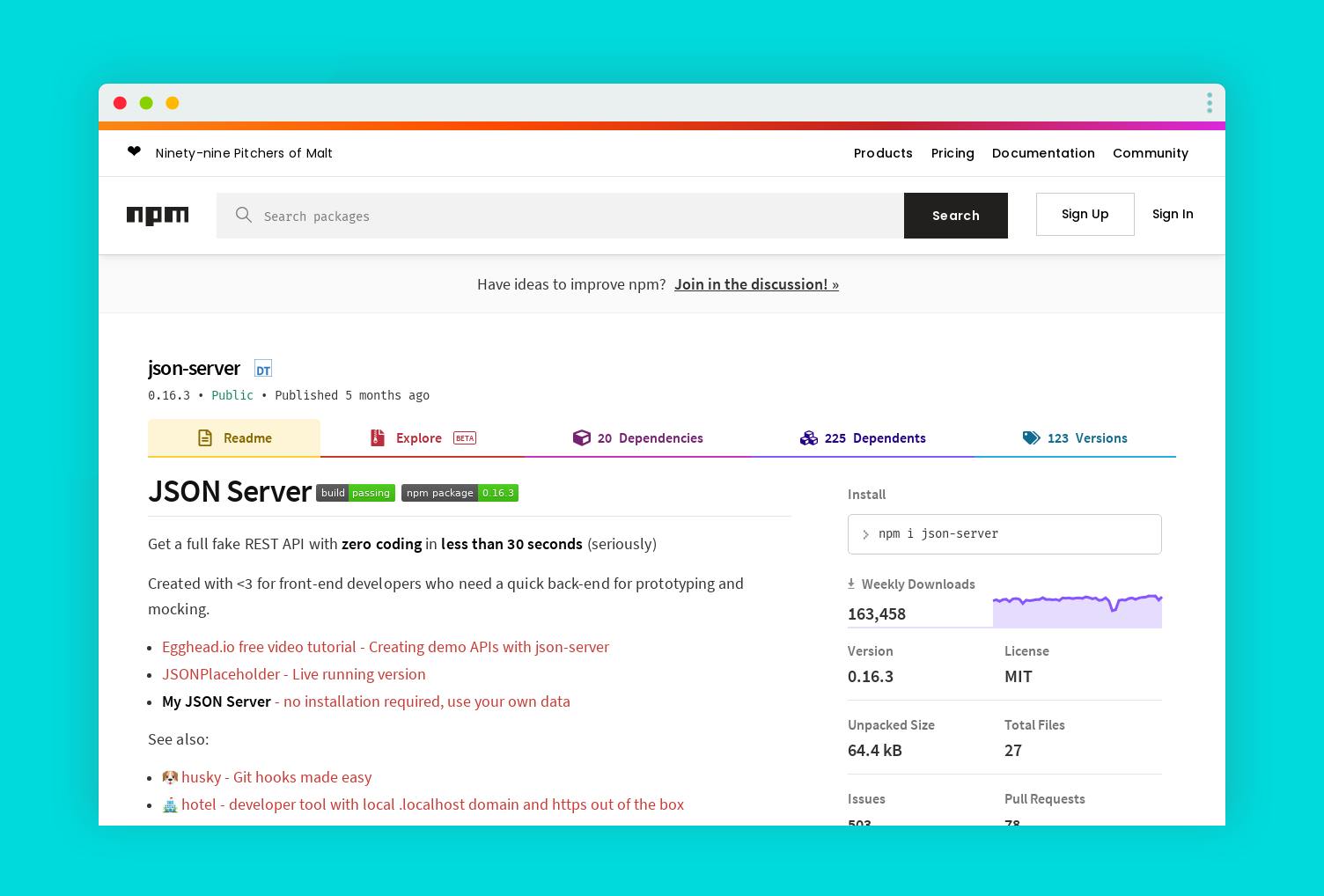
We are gonna use an amazing library called json-server for the project. Json server is a small package that could create a REST API from a data.json file.
So, let's get straight! 💻
Initialise a node app
Open up a blank folder in your code editor. Create apackage.jsonnpm init -yInstall
You can installjson-serverjson-serverusing yarn or npm. I prefer to use npm ⬇️.npm i json-serverCreating server
Now, it comes to the most exciting part. Let's get ready to create our server. First , Createdb.jsonfile in your root. Add some content to it. Here goes an example 👇
{
"coders": [
{
"id": 1,
"first_name": "Aylmar",
"job": "Javascript",
"email": "asimpson0@vistaprint.com"
},
{
"id": 2,
"first_name": "Tallulah",
"job": "CSS",
"email": "tomullally1@go.com"
},
{
"id": 3,
"first_name": "Lon",
"job": "Python",
"email": "ldankov2@uol.com.br"
},
{
"id": 4,
"first_name": "Lynea",
"job": "CSS",
"email": "lpeakman3@nhs.uk"
},
{
"id": 5,
"first_name": "Germayne",
"job": "Javascript",
"email": "john@gmail.com"
},
{
"id": 6,
"first_name": "Parsifal",
"job": "Javascript",
"email": "pmarians5@pen.io"
},
{
"id": 7,
"first_name": "Nathalie",
"job": "Javascript",
"email": "nloveless6@gmail.com"
},
{
"id": 8,
"first_name": "Peri",
"job": "Python",
"email": "pofallone7@gmail.com"
},
{
"id": 9,
"first_name": "Drud",
"job": "Javascript",
"email": "dtamplin8@jugem.jp"
},
{
"id": 10,
"first_name": "Trudy",
"job": "Javascript",
"email": "tstobart9@gmail.com"
}
],
"designers": [
{
"id": 1,
"first_name": "Addie",
"email": "aspondley0@go.com"
},
{
"id": 2,
"first_name": "Aurel",
"email": "aplatts1@rediff.com"
},
{
"id": 3,
"first_name": "Nehemiah",
"email": "ngallant2@creativecommons.org"
},
{
"id": 4,
"first_name": "Oren",
"email": "ohallagan3@godaddy.com"
},
{
"id": 5,
"first_name": "Giustina",
"email": "gmassei4@jiathis.com"
}
]
}
And now, lets create server.js file. server.js connect db.json with json-server. I am now setting the port as const port = process.env.PORT || 4000, this will help you a lot when you deploy the API. So, here goes the code 👇
// json server
const jsonServer = require("json-server");
const server = jsonServer.create();
const router = jsonServer.router("db.json");
const middlewares = jsonServer.defaults();
// port
const port = process.env.PORT || 4000;
// create server
server.use(middlewares);
server.use(router);
server.listen(port, () => {
console.log(`JSON Server is running at ${port} 🎉`);
});
Now, we can run our server with the command npm start, We can see in the console
JSON Server is running at 4000 🎉
Hurray 🎉, Thats how easy it is to setup our json-server. Now, if go open http://localhost:4000/, we can see this page ⬇️
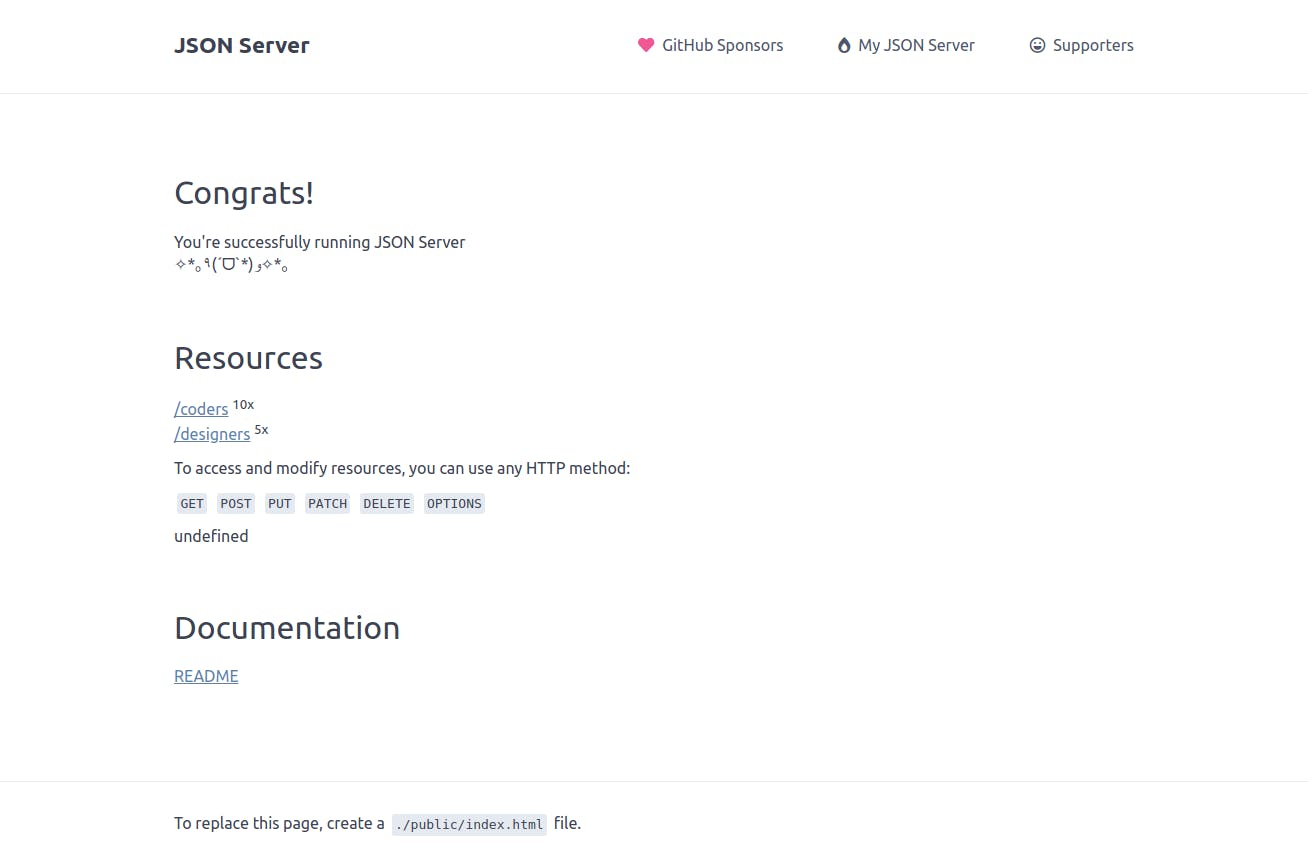
And now, if we go to the /coders, we can see what we put inside the array coders in db.json
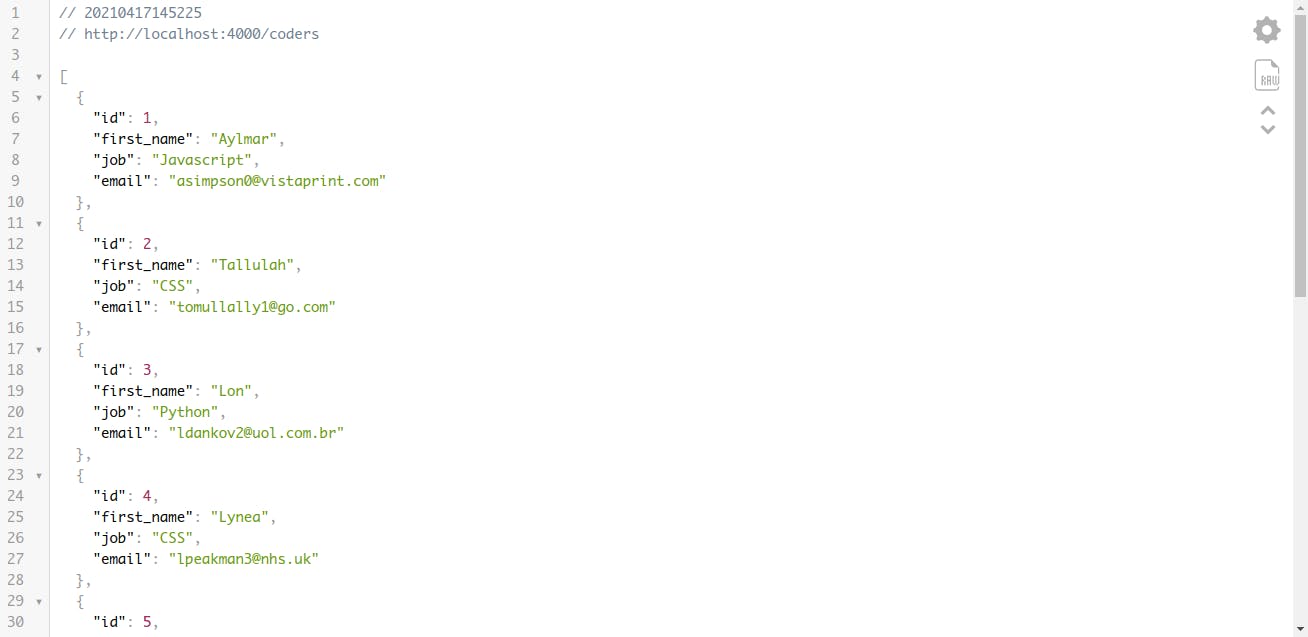
Hurray, you done it! You have made your server. It was so fast! 🚀🥳
Working with operations
Functions
We can do all operation with the API.
GET
POST
PUT
PATCH
DELETE
Filter
We can handle filter for a property.
http://localhost:4000/coders?job=CSS
Pagination
We can use _page and optionally _limit to make pagination
http://localhost:4000/coders?_page=2&_limit=4
Sort
We can sort the server in asc and desc order.
http://localhost:4000/coders?sort=first_name&_order=asc
Full-text search
We can search for a text in the whole document.
http://localhost:4000/coders?q=john
Database
To get the main full database -
http://localhost:4000/db
These are the most used operations with json-server, there are a much more. Have a look at documentation for more! 🎸
👀 Wrapping Up
Yeah, that's a wrap. Hope you enjoyed the article. Do not hesitate to share your feedback. I am on Twitter @saviomartin7. Give a follow!
Follow me on Github @saviomartin, Don't miss my amazing projects! 💯
I hope you learned to use Unsplash API and created an image search app, now go start building amazing apps. Feedbacks are greatly appreciated! 🙌
Have an amazing day!