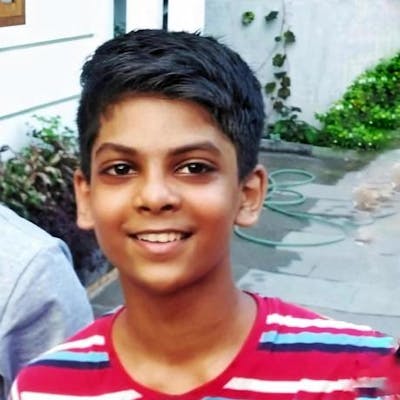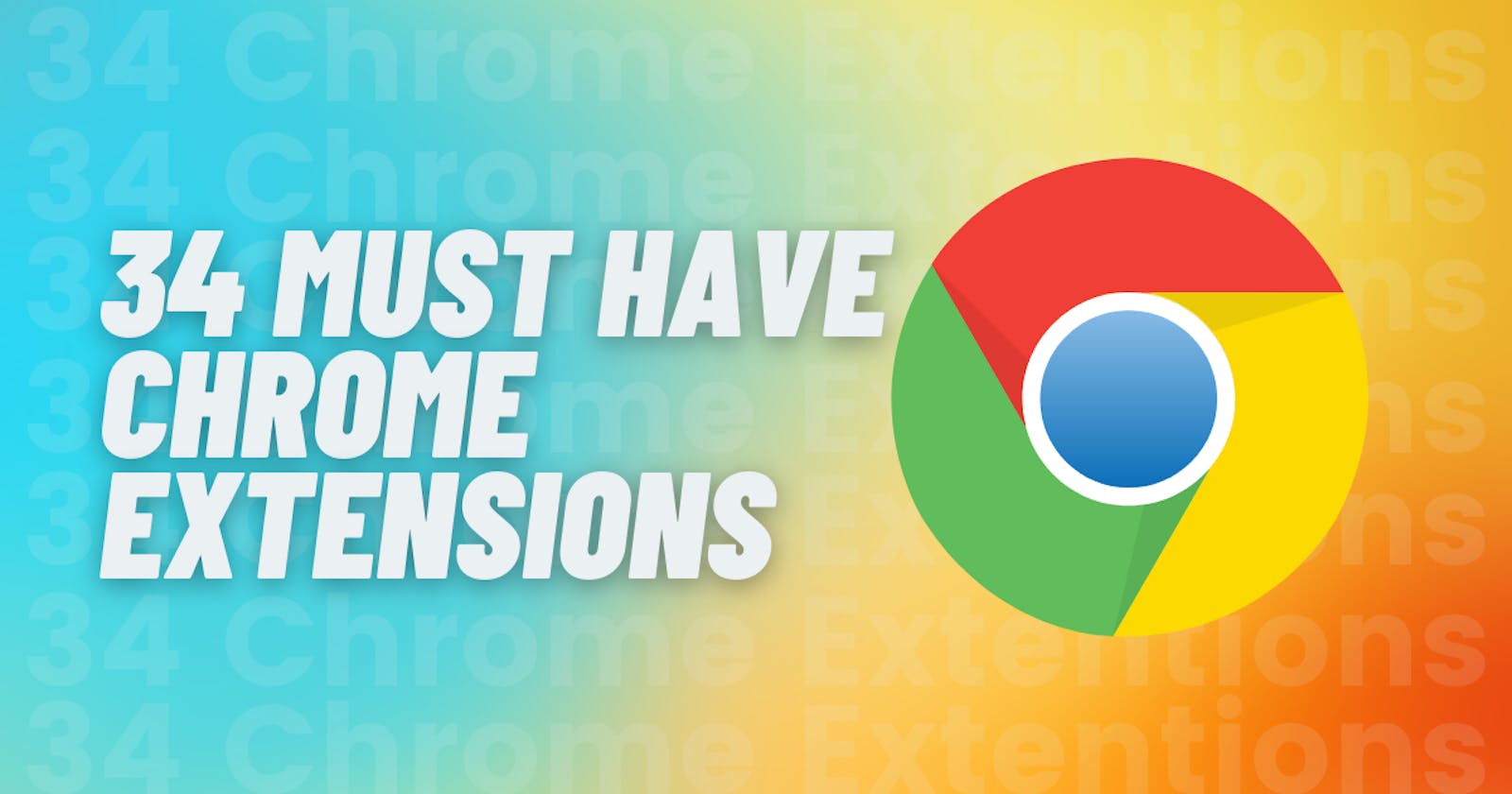34 Must have Chrome Extensions for Web Developers and Designers
Hey there, I'm Savio Martin, A 13-year-old boy on an aim to become a successful full-stack web developer. I love creating full-stack web applications and mobile apps. I have prooved my excellence in frontend technologies. I love to share my resources and expertise with the dev community. I regularly write articles on @hashnode.
Today, I'm gonna share 34 Must have chrome extensions for developers. These extensions are really helpful to developers and fasten our job. So, consider installing these extensions. At the last, I have provided the top 10 extensions for developers. Those are the extensions I could not live with, huh!! So, let's get started
Notion Web Clipper
Notion Web Clipper help you to save any page on the web to your Notion workspace. Capture and organize all the articles, research and inspiration you want, and we’ll help you turn them into action.
ColorZilla
With ColorZilla you can get a colour reading from any point in your browser, quickly adjust this colour and paste it into another program. And it can do so much more.
Light House
Lighthouse is an open-source, automated tool for improving the quality of web pages. You can run it against any web page, public or requiring authentication. It has audits for performance, accessibility, progressive web apps, SEO and more.
Wappalyzer
Wappalyzer is a technology profiler that shows you what websites are built with. Wappalyzer is more than a CMS detector or framework detector: it uncovers more than a thousand technologies in dozens of categories such as programming languages, analytics, marketing tools, payment processors, CRM, CDN and others.
Fake Filter
Fake Filler is the form filler to fill all input fields on a page with randomly generated fake data. This productivity-boosting extension is a must for developers and testers who work with forms as it eliminates the need for manually entering values in fields.
Momentum
Replace the new tab page with a personal dashboard featuring to-do, weather, and inspiration. New Tab page that gives you a moment of calm and inspires you to be more productive. Get inspired with a daily photo and quote, set a daily focus, and track your to-dos. Eliminate distractions and beat procrastination with a reminder of your focus for the day on every new tab. Join over 3 million users and get inspired to create the life you want to live.
CSSViewer
CSSViewer is a simple CSS properties viewer originally made by Nicolas Huon as a FireFox add-on (2006-2008).
daily.dev
Daily.dev is a news aggregator, especially for software developers. With daily.dev, you will stay updated with the best articles from the best tech publications on any topic. Get all the content you love in one place -- CSS-Tricks, Smashing Magazine, web.dev, and +350 sources.
Grammarly for Chrome
From grammar and spelling to style and tone, Grammarly helps you eliminate writing errors and find the perfect words to express yourself. You’ll get real-time feedback from Grammarly on Gmail, Google Docs, Twitter, LinkedIn, and nearly everywhere else you find yourself writing. Grammarly is a writing assistant that offers you specific suggestions to help you improve your writing — and it goes way beyond grammar. You can be confident that your writing is not only correct, but clear and concise, too. Be sure to register your account to receive a personalized writing report each week to help you track your progress and identify improvement areas.
JSON Viewer
The most beautiful and customizable JSON/JSONP highlighter that your eyes have ever seen. It is a Chrome extension for printing JSON and JSONP.
Keywords Everywhere - Keyword Tool
Keyword search volume, cpc and competition for 15+ websites like Google™ Search Console, YouTube™, Amazon™ & more. Keywords Everywhere is a freemium chrome extension that shows you monthly search volume, CPC & competition data on 15+ websites. It also has built in tools to find keywords from your seed keyword, and to show you keywords that any page ranks for in the SERPs.
React Developer Tools
Adds React debugging tools to the Chrome Developer Tools. React Developer Tools is a Chrome DevTools extension for the open-source React JavaScript library. It allows you to inspect the React component hierarchies in the Chrome Developer Tools.
Vue.js devtools
Chrome devtools extension for debugging Vue.js applications.
Open in VSCode
Open Github and Gitlab links in VSCode. Just right click on any link to a file and select "Open in VSCode". You can also click on line links to open the file to the specific file.
Awesome Autocomplete for GitHub
Add instant search capabilities to GitHub's search bar. Simple and discreet extension that enhances GitHub's search, letting you search for repositories and people faster than ever.
Redux DevTools
Redux DevTools for debugging application's state changes. The extension provides power-ups for your Redux development workflow. Apart from Redux, it can be used with any other architectures which handle the state.
WhatFont
The easiest way to identify fonts on web pages. Firebug and Webkit Inspector are easy enough to use for developers. However, for others, this should not be necessary. With this extension, you could inspect web fonts by just hovering on them. It is that simple and elegant. It also detects the services used for serving the web fonts. Supports Typekit and Google Font API.
Clear Cache
Clear your cache and browsing data with a single click of a button. Quickly clear your cache with this extension without any confirmation dialogs, pop-ups or other annoyances. You can customize what and how much of your data you want to clear on the options page, including: App Cache, Cache, Cookies, Downloads, File Systems, Form Data, History, Indexed DB, Local Storage, Plugin Data, Passwords and WebSQL. Cookies can either be removed globally, only for certain domains or for everything except for certain domains.
Google Keep Chrome Extension
Save to Google Keep with a single click! Found a web page, image or quote that you want to save for later? With the Google Keep Chrome Extension, easily save the things that you care about to Keep and have them synced across all the platforms that you use – including web, Android, iOS and Wear. Take notes for additional detail and add labels to categorise your note quickly for later retrieval.
Loom for Chrome
Video messaging for work. From onboarding new employees, troubleshooting customer issues, or code reviews, Loom makes it easy to get your message across quickly and clearly using the power of video. With Loom, you can record your screen, voice, and face to create an instantly shareable video in less time than it would take to type an email. Reduce back-and-forth typing and get your message across the first time. Your co-workers and customers will thank you!
Focus To-Do: Pomodoro Timer & To Do List
Focus To-Do combines Pomodoro Timer with Task Management, it is a science-based app that will motivate you to stay focused and get things done. It brings Pomodoro Technique and To Do List into one place, you can capture and organize tasks into your todo lists, start focus timer and focus on work & study, set reminders for important tasks and errands, check the time spent at work. It's the ultimate app for managing Tasks, Reminders, Lists, Calendar events, Grocery lists, checklist, helping you focus on work & study and tracking your working hours. Focus To-Do syncs between your phone and computer, so you can access your lists from anywhere.
Speedtest by Ookla
Take a Speedtest directly from your toolbar to quickly test your internet performance without interruption.
Toby for Chrome
Toby is better than bookmarks, it levels up your Chrome browser. Toby is a visual workspace that lives on every new tab. Add new tabs by dragging and dropping your browser tabs into collections or save a whole session in just one-click. Access all of your collections on any desktop with automatic sync. Use tags to organize your collections or create notes for your to-dos.
Volume Master
Up to 600 % volume boost, Control volume of any tab, Fine-grained control: 0 % - 600 %, Switch to any tab playing audio with just one click
Save to Google Drive
This extension allow you to save web content directly to Google Drive through a browser action or context menu. You can save documents, images, and HTML5 audio and video all by right clicking and selecting 'Save to Google Drive'. You can save the currently viewed page using the 'Save to Google Drive' browser action. The directory location and format of saved HTML pages can be controlled with the extension's options page (Choice of Entire image (default), Visible image, Raw HTML, MHTML, or Google Doc). You can automatically convert Microsoft Office files or comma separated files to Google Docs format.
HTTPS Everywhere
This is an port of the popular HTTPS Everywhere extension for Firefox, created by EFF and the Tor Project. It automatically switches thousands of sites from insecure "http" to secure "https". It will protect you against many forms of surveillance and account hijacking, and some forms of censorship.
Keeper® Password Manager & Digital Vault
Protect and autofill passwords with the world's most trusted and #1 downloaded secure password manager and digital vault. Stay protected with the world's most trusted and #1 downloaded password keeper and digital vault. Keeper’s password manager generates, stores, and autofills strong passwords on all of your devices while also securely storing and protecting your private documents. Don't get hacked. Get Keeper.
Vimeo Record - Screen & Webcam Recorder
Record and share unlimited free video messages from your browser Did you know we speak up to 7x faster than we type? Next time you’re thinking about sending a long email or a chat message, consider whether a video recording might communicate your ideas better—and faster. Whether it's a product demo, design feedback, or a knowledge transfer session, with Vimeo’s screen recorder you can quickly record and share unlimited video messages. Choose to record your screen, voice, face or a combination. Once you’re done recording, you can instantly share your video with a private link. Every recorded video is automatically uploaded to Vimeo, which gives you a variety of tools such as organizing and replacing videos, customizing the player, sharing videos with your teams, adding chapter markers, and much more. Join over 200M users who have chosen Vimeo as the home for their videos.
Scrn.li - Screenshot Tool and Editor
Screenshot tool for making a full page or partial screen capture with further edit, download or text adding. The advanced app to make a full webpage screenshot or just any part of it with an opportunity to edit, save and download screen capture to your PC. The app is launched from a browser that totally saves your time. Simply click the extension icon to choose from options whole page screenshot or a selected part
Full Screen
This is just a full-screen button added to the toolbar. It does exactly the same as the keyboard shortcuts (F11 on Windows or Cmd+Shift+F on Mac). You can change the icon and add/remove the full-screen function to the context menu.
Emoji Keyboard by JoyPixels®
The world's leading emoji keyboard for Chrome. Now Unicode 13 compatible!
Enhanced GitHub
Display repo size, size of each file, download link and option to copy file contents. Extension that provides useful features on top of GitHub Website.
AdGuard AdBlocker
Unmatched adblock extension against advertising and pop-ups. Blocks ads on Facebook, YouTube and all other websites. AdGuard ad blocker effectively blocks all types of ads on all web pages, even on Facebook, YouTube and others!
Octotree - GitHub code tree
Browser extension that enhances GitHub code review and exploration. Features - IDE-like code tree, Folder and file search,Support private repositories, Repo/file/issue/pull request bookmarking, High performance, working with repositories of any size
The Top 10 extentions I would strongly recommend installing
- Daily.dev
- Wappalyzer
- Grammarly for Chrome
- Clear Catche
- Loom for Chrome
- Scrnli - Screenshot Tool and Editor
- Full Screen
- Emoji Keyboard by JoyPixels®
- Adgaurd Adblock
- Octotree - GitHub code tree
Hope you all loved this article. If you have any doubts or queries, write it up in the comments below. Also, do reactions in this article. Thanks for your time. 🙏
Don't forget to follow me on Github and Instagram